Apple Journal’s ‘Discoverable by Others’ setting: How it works

Apple’s Journal app debuted in December as part of iOS 17.2, with Apple touting a number of intelligent suggestions features. One of those features is now garnering attention on social media for being enabled by default: “Discoverable by Others.”
While the social media posts would lead you to believe this feature is sharing your name and location with everyone around you, that’s not actually the case. Here’s what you need to know.
Apple Journal’s ‘Discoverable by Others’ setting
Many of the Journal app’s features fall under a “Journaling Suggestions” setting, which uses on-device intelligence to generate journaling suggestions based on your day-to-day life. This feature is opt-in and will make recommendations based on things like places you go, photos you take, music you listen to, and more.
When you head to the Settings app, choose “Privacy & Security” then tap “Journaling Suggestions,” you’ll see a “Discoverable by Others.” This is enabled by default, regardless of whether the aforementioned “Journaling Suggestions” feature is enabled. Apple says it “allows others to detect you are nearby to help prioritize their suggestions.”
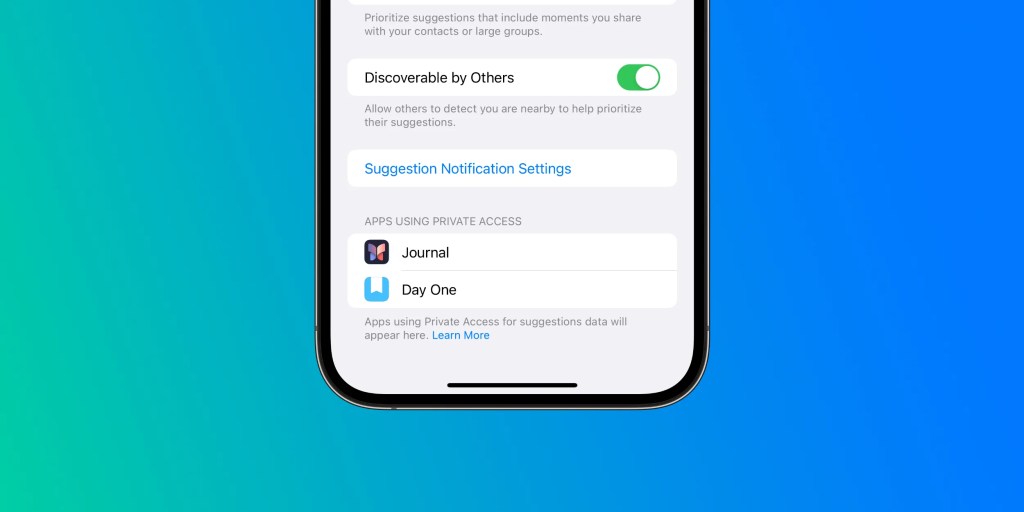
Naturally, users finding out that this feature is enabled by default has caused a bit of a firestorm on social media. But how exactly does the “Discoverable by Others” feature work? Well, first and foremost it is not sharing your name and location with people around you. Instead, it’s enabled for the benefit of people around you who use the Journal app.
Joanna Stern at The Wall Street Journal asked Apple this feature and put together a good explanation:
The phone can use Bluetooth to detect the number of devices nearby that are in your contacts. It doesn’t store which of these specific contacts were around but instead may use this as context to improve and prioritize journaling suggestions, the spokeswoman said.
Here’s an example provided by Apple: Say, you hosted a dinner party at your house, with friends who are in your contacts. The system might prioritize that in the suggestions, as it knows from the head count that there was something different about that event. It wasn’t just your average night at home with your family.
As for why the “Discoverable by Others” toggle is enabled by default, the Apple spokeswoman explained that this is done so users get the benefits of the Journal app “regardless of whether their friends and people around them are using the Journal app or not.”
The morale of the story: this feature isn’t automatically sharing your name and location information with everyone around you. Instead, it’s simply using the presence of your device to make Journal app suggestions better for the people around you.
Still, it’s easy to disable just by going to the Settings app, choosing “Privacy & Security,” then tapping “Journaling Suggestions.” From this menu, just tap the toggle next to “Discoverable by Others” to disable the feature entirely.
