How to AirDrop files between Android And Mac
If you’ve ever used an iPhone with a Mac or even two iPhones side by side, you know how convenient AirDrop is. Sharing photos, videos, and basically any type of file using AirDrop is pretty neat and straightforward. But here we are in 2024, and there’s still no similar tool for transferring files between Mac and Android devices.
Currently, users often resort to traditional methods like using a USB cable to transfer files between their Android device and Mac or rely on alternative methods like sharing files through cloud services or web clients of messaging apps. But there are some moments when you just have to quickly share a file or a photo from your Android to your MacBook wirelessly, and you can’t do so due to the lack of the tools.
Fortunately, a developer has reverse-engineered Google’s Nearby Share, a wireless file-sharing tool for Android, to work on Mac. This means you can now share files between your Mac and Android devices seamlessly. Here’s how to install NearDrop on your Mac and start AirDropping between your Mac and Android device.
Using NearDrop to transfer files between Android and Mac wirelessly
With Nearby Share — which has recently been renamed to Quick Share — file sharing between two Android devices has become a breeze. The nearby Android devices show up directly in the share sheet, and you can share photos and videos with just a tap. A developer reverse-engineered this open-source protocol to develop AirDrop for Android and Mac.
The app, called NearDrop, works on the same principle as Nearby Share. You can download and install the app on your Mac from GitHub. Unzip the file and move it to your Mac’s Applications folder. Open it, and it’ll appear in your Mac’s menu bar. Now, you can use NearDrop to send or receive files between your Mac and Android devices.
However, before you start using it, it’s important to know that NearDrop only works over Wi-Fi, unlike Quick Share, which can also use Wi-Fi Direct and Bluetooth. Additionally, your Mac’s Nearby Share visibility will be set to ‘everyone’ while using NearDrop.
Sending files from Android to Mac
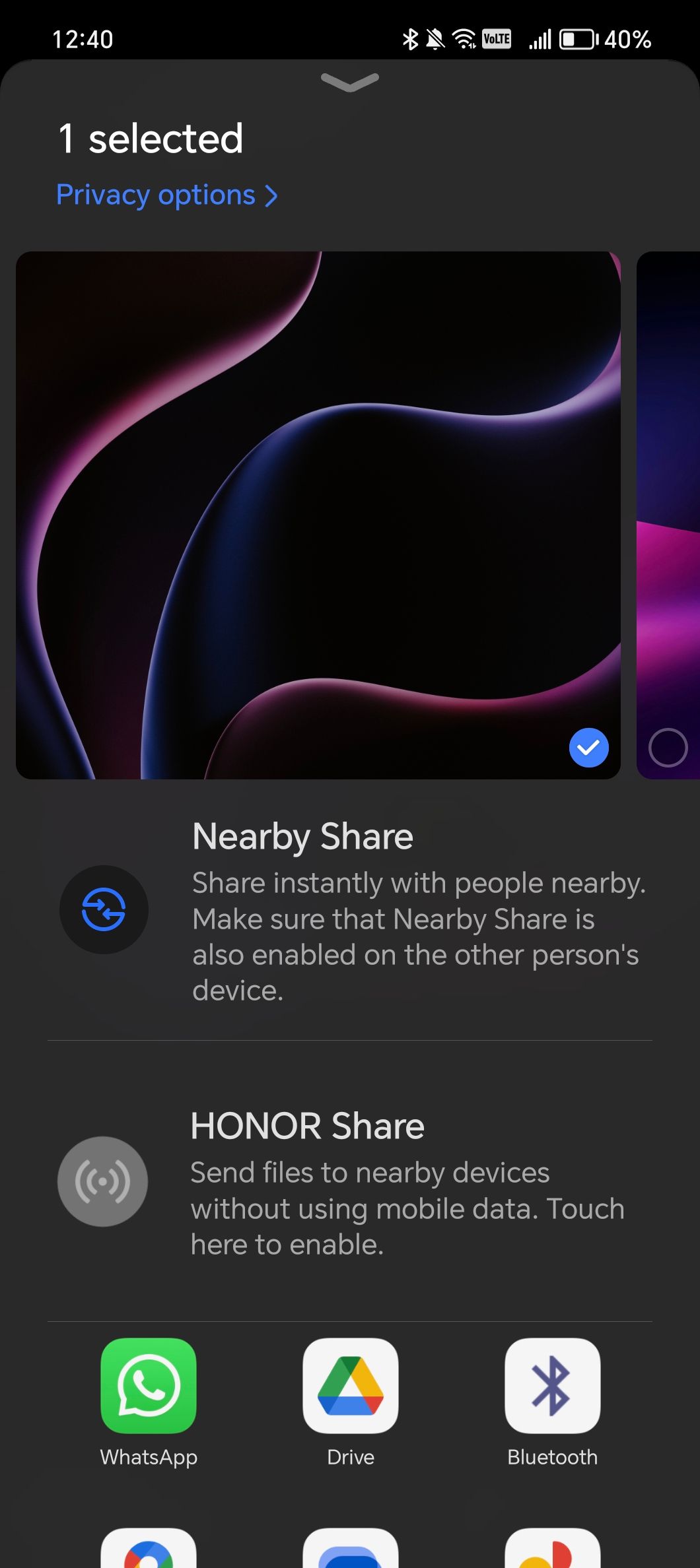
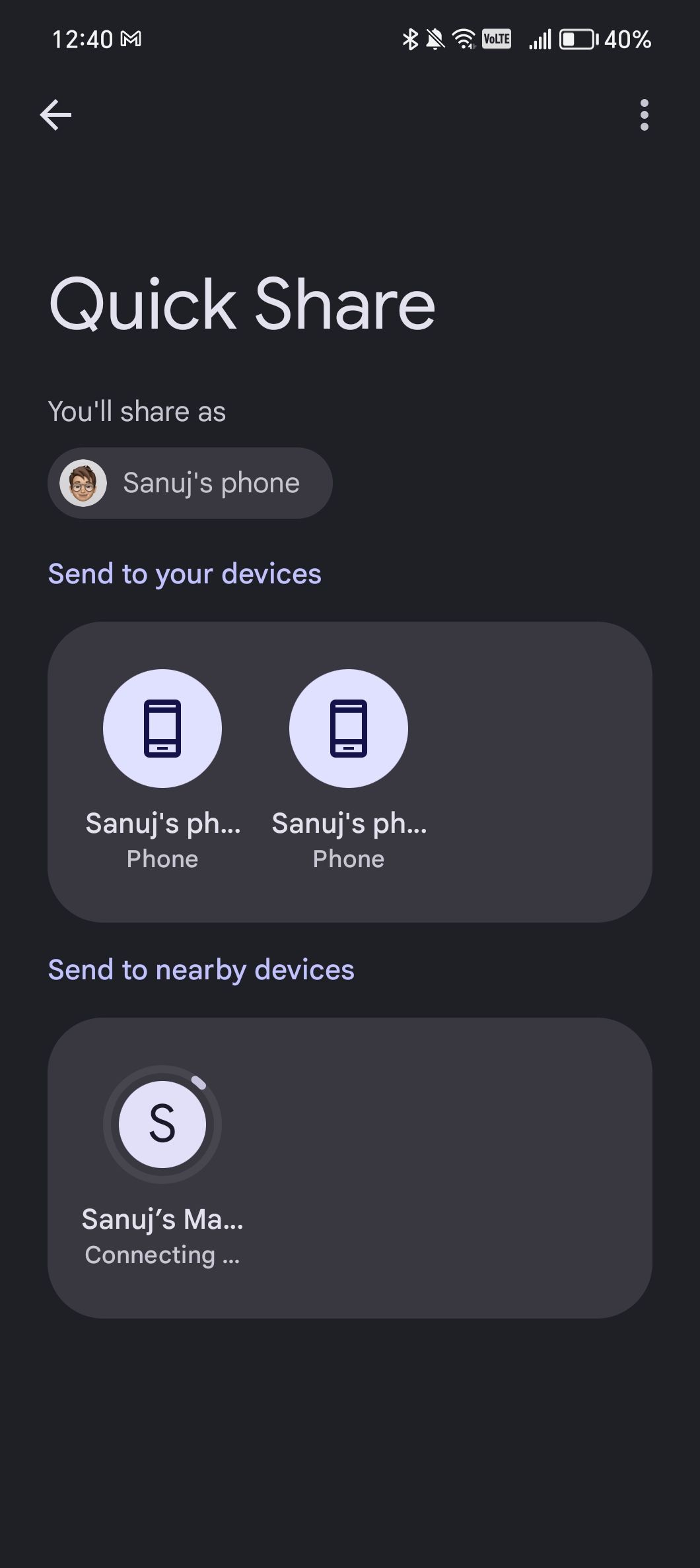
To send a file from your Android device to your Mac using NearDrop, start by ensuring the NearDrop app is open on your Mac (look for the icon in the menu bar). Then, on your Android, tap the ‘Share’ button, then choose ‘Nearby’ from the options. Select your Mac from the list to begin the transfer.
You’ll receive a notification on your Mac to accept the transfer, similar to what you receive when you AirDrop a file from your iPhone to your laptop. Once the transfer is complete, you will be able to see the file in your Mac’s Downloads folder.
Sending files from Mac to Android
With NearDrop version 2.0, you can now send files from your Mac to your Android device, but there’s a setup process. First, on your Mac, go to System Settings and search for ‘share menu items.’ Then, under ‘Sharing,’ make sure NearDrop is checked.
Now you can use NearDrop to wirelessly transfer files from your Mac to your Android device. In Finder, choose the file you want to share, right-click, and select ‘share’. Pick NearDrop and your Android device from the list. If your Android device isn’t there, open the Files app on your phone and select “Receive Files” to make it visible.
That’s it. While NearDrop may not offer the seamless experience of AirDrop, it does streamline the file-sharing process to a considerable extent. Have you experimented with NearDrop on your devices yet? How has your experience been thus far? Let us know in the comments section below!
-

Google Pixel 8
$549 $699 Save $150
The Google Pixel 8 features a 6.2-inch display with adaptive refresh rate (up to 120Hz). It also ships with the improved Google Tensor G3 and a 4,575 mAh cell that will allow for all-day use. And if you enjoy capturing images on your smartphone, its cameras, enhanced by AI will help capture the best moment in your life.
-

Samsung Galaxy S24
Samsung Galaxy S24 is the latest compact flagship from the brand. It ships with a 6.2-inch AMOLED display, a powerful Snapdragon 8 Gen 3 chipset, a reliable triple camera setup, and plenty of useful AI features, including a magic photo editor, Circle to Search, and more.
-

OnePlus 12
$800 $900 Save $100
The new OnePlus 12 features a 6.8-inch LTPO AMOLED display, a larger 5,400 mAh battery, and the new powerful Snapdragon 8 Gen 3 SoC. It has a new and improved camera setup with periscope telephoto lens, improved durability, and charging.