Android makes it harder for Samsung to keep avoiding seamless updates
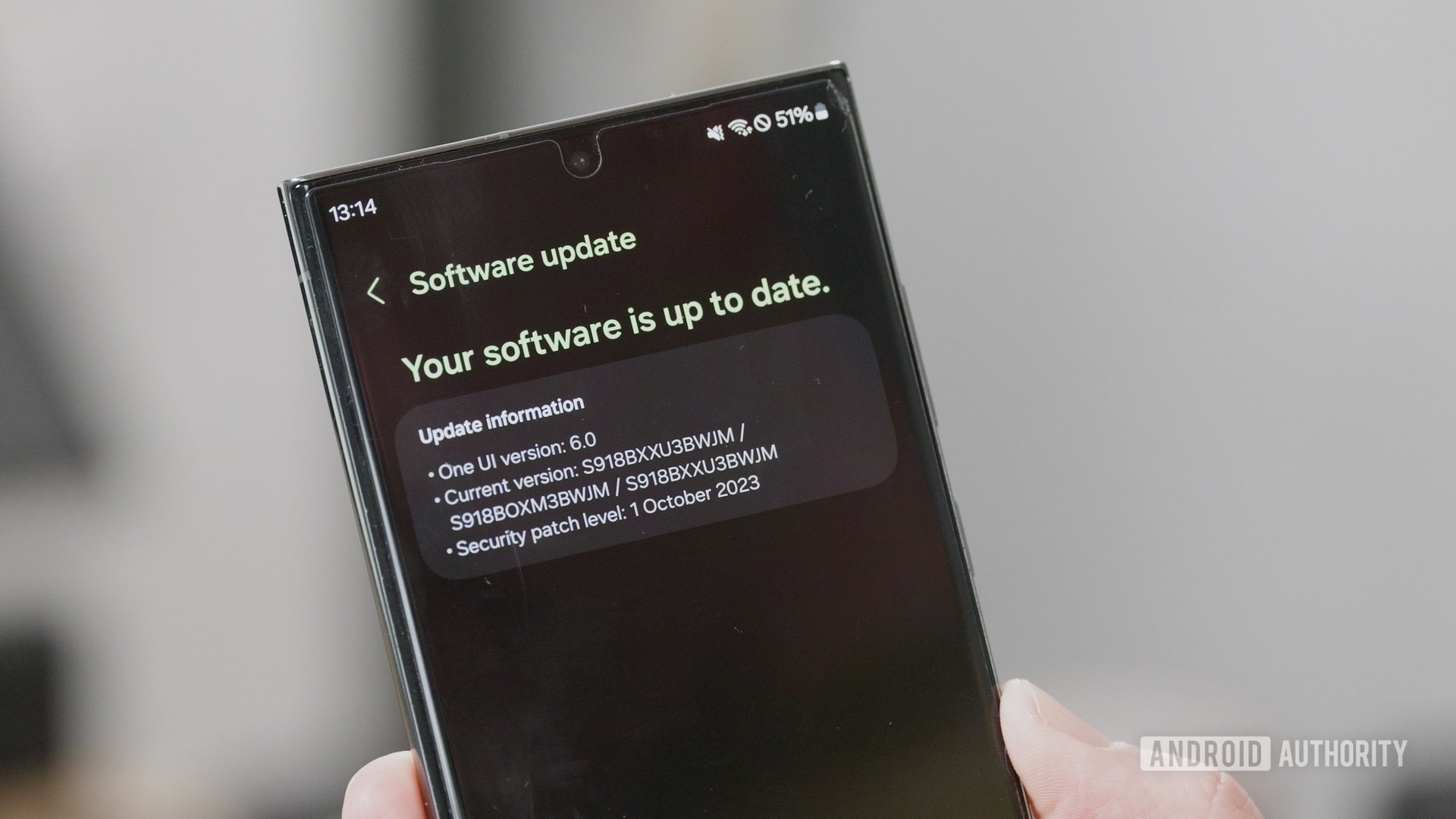
Damien Wilde / Android Authority
TL;DR
- Google may be preparing to remove support for “non-A/B” updates.
- This change may force Android phone makers to switch from conventional updates to seamless updates.
- There may still be a workaround to avoid seamless updates.
Despite Android introducing seamless updates years ago, Samsung has stubbornly avoided the option. Although the phone maker has made it this far without adopting the update method, it may prove to be too difficult for Samsung to keep denying it in the near future.
If you have a Pixel phone, you’ll be familiar with seamless updates. It’s a feature that allows you to continue using your phone as your update downloads and installs. This is done by running an active partition while an inactive partition is updated in the background. When it’s time to reboot, your phone then switches to the updated partition.
Up to now, Samsung has avoided using seamless updates, sticking with the traditional method. It was believed that Android 13 could force Samsung’s hand, but Google didn’t make seamless updates a firm requirement. But that status quo could change, according to a comment found in the Android Open Source Project (AOSP).
First spotted by 9to5Google, the comment claims that Android is getting ready to stop supporting “non-A/B” updates. By A/B, they are referring to the two partitions used for seamless updates. If support is removed for non-A/B updates, Samsung and other holdouts will technically no longer be able to do updates the traditional way.
However, there might be a workaround if Samsung is adamant about keeping conventional updates. As Mishaal Rahmen explains, these firms can either create their own update method or just revert Google’s changes.
There are upsides to the conventional method, such as taking up less storage space. The conventional method also tends to take less time to update. However, using this method also means you have to stare at a loading screen until the process is done.
What do you think? Should Samsung cave in and implement seamless updates? Let us know in the comments below.