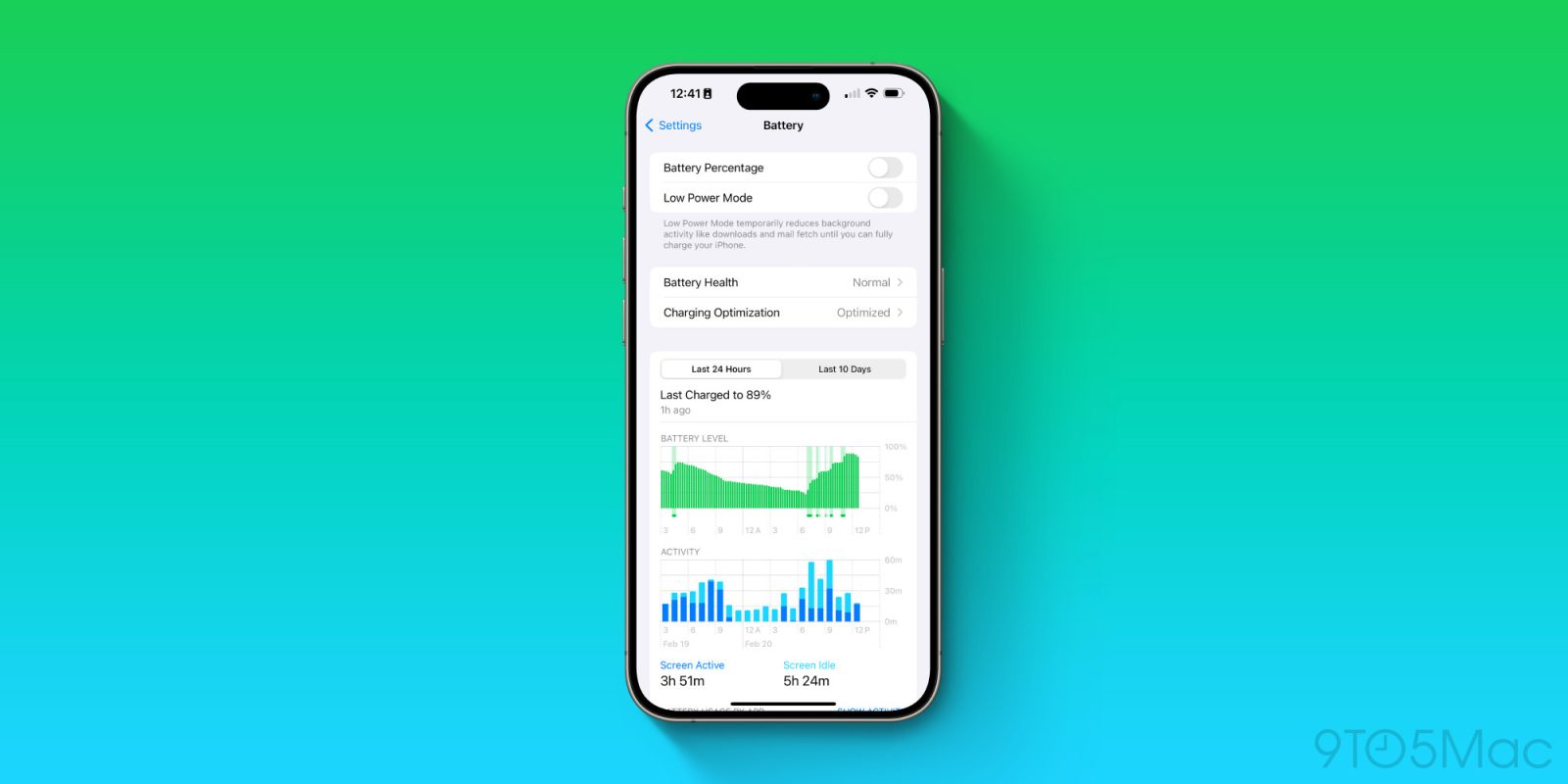
Apple is making changes to the Battery and Battery Health information shown in the Settings app with iOS 17.4. Apple now makes it clear when iPhone battery health is “normal” right from the top-level Battery screen in Settings.
In iOS 17.4, when you go to the “Battery” screen in Settings, you’ll see two new menus: “Battery Health” and “Charging Optimization.” You can get a quick glance at your charging optimization settings and whether your battery health is “normal,” then optionally tap on either of the settings for more details.
This is also the first time Apple has given users information on whether their iPhone’s battery health is “normal” or not. In the past, Apple gave users information on battery health percentage, but with little context.
Also in iOS 17.4 beta 4, there’s a new splash screen that gives users information on iPhone batteries and warranty information. Apple says:
The original battery was designed to retain 80% capacity at 1000 cycles under ideal conditions. Actual battery performance depends on a number of variables, including how iPhone is used and charged regularly. The one-year warranty includes service for defective batteries in addition to rights provided under local consumer laws.
Built-in dynamic software and hardware systems help counter impacts to performance that may occur as your battery ages.
As Aaron Zollo points out on Twitter, it’s interesting that Apple’s blurb here says “1000 cycles under ideal conditions,” while Apple’s support document says “500 complete charge cycles.”
These changes appear to be exclusive to the iPhone 15 and iPhone 15 Pro lineups. This is similar to how the iPhone 15 models are the only phones that show battery cycle count information, as first reported last September.
FTC: We use income earning auto affiliate links. More.