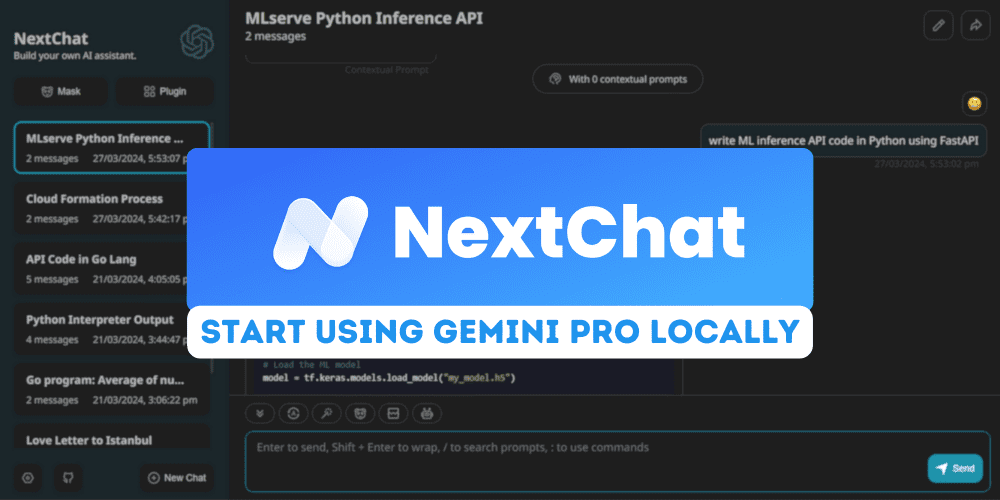
Image by Author
ChatGPT Next Web, now known as NextChat, is a chatbot application that enables users to access advanced AI models from OpenAI and Google AI. The application is lightweight and packed with features that enhance the user experience.
In this tutorial, we will learn how to acquire the Google AI API for free and generate responses using ChatGPT Next Web. Additionally, we will learn how to use it locally on Windows 11. In the end, we will deploy our own web application on Vercel in under a minute.
To get the Google AI API key, we have to go to the link https://ai.google.dev/ and then click on the blue button “Get API key Google AI Studio”.
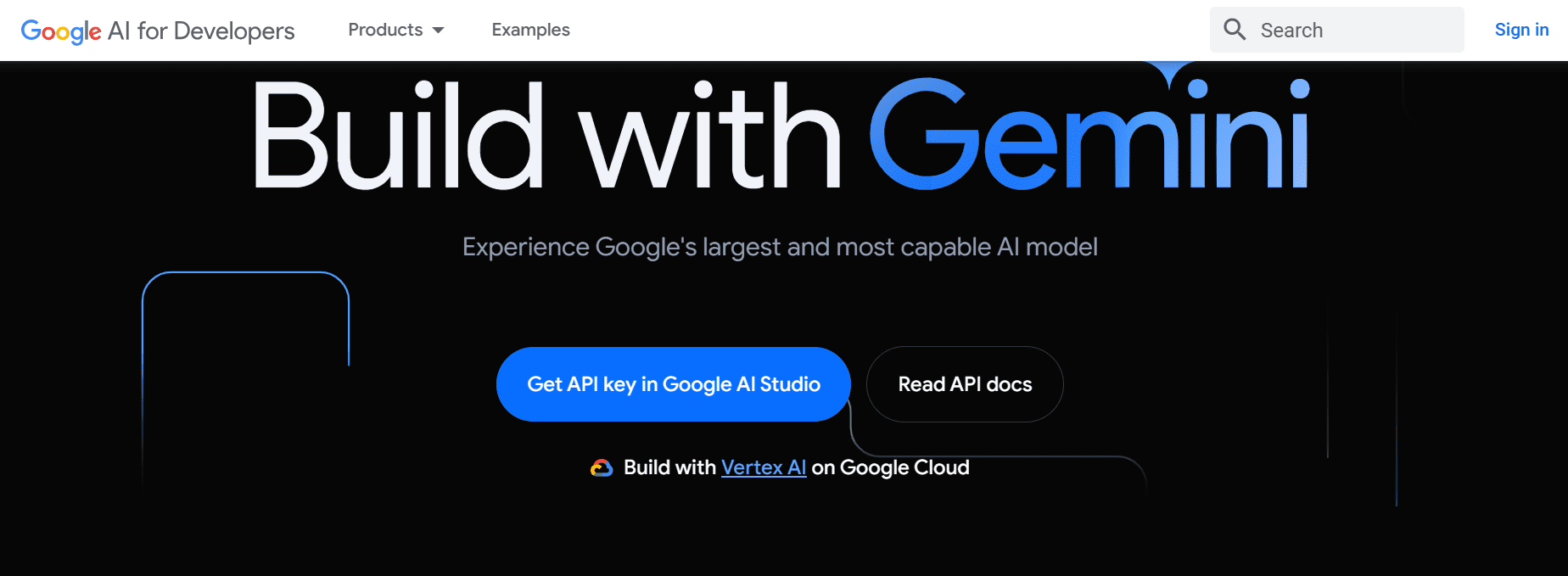
If you are logged in to your Google account, you will be directed to Google AI Studio. From there, click on the “Get API Key” button located on the left panel and then select “Create API key” to generate the API key.
This key will be used to generate responses on the official web app, locally, and on our deployed application.
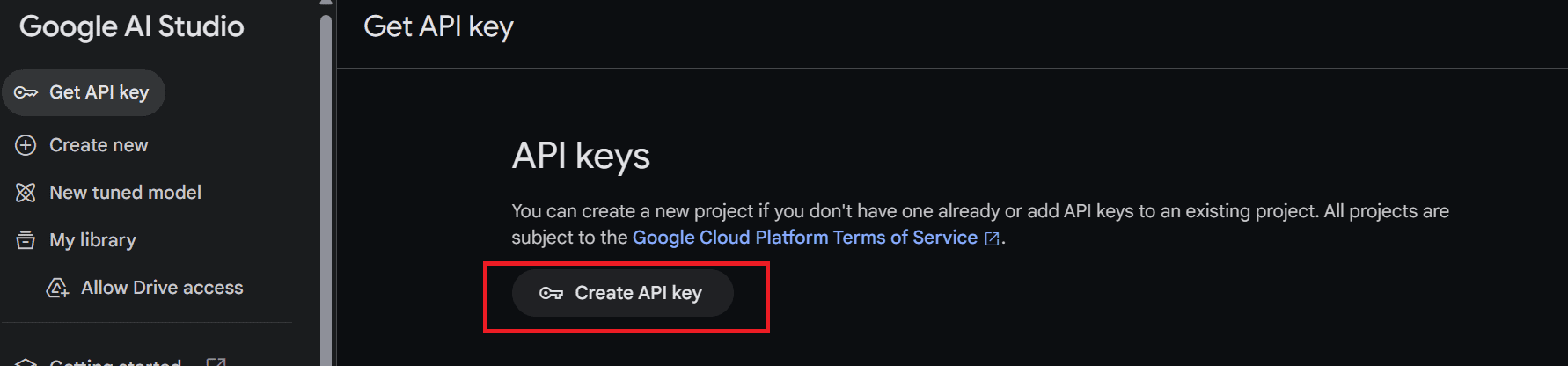
To access the official ChatGPT Next Web, go to https://app.nextchat.dev/. It asks us to provide an API key by going to the auth page.
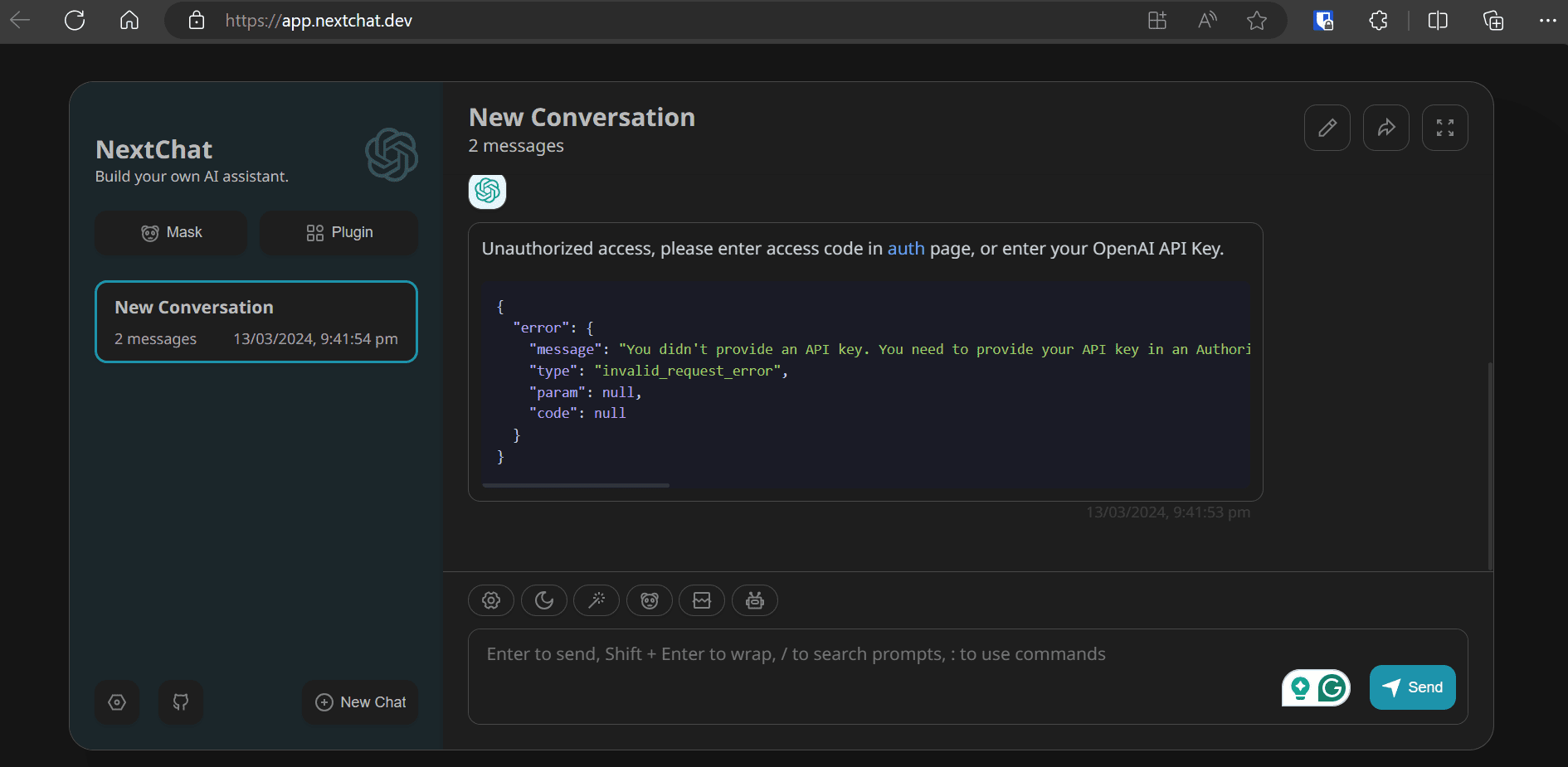
Access the authentication page at https://app.nextchat.dev/#/auth, enter the newly created Google AI API key in the third text box, and click the “Confirm” button.
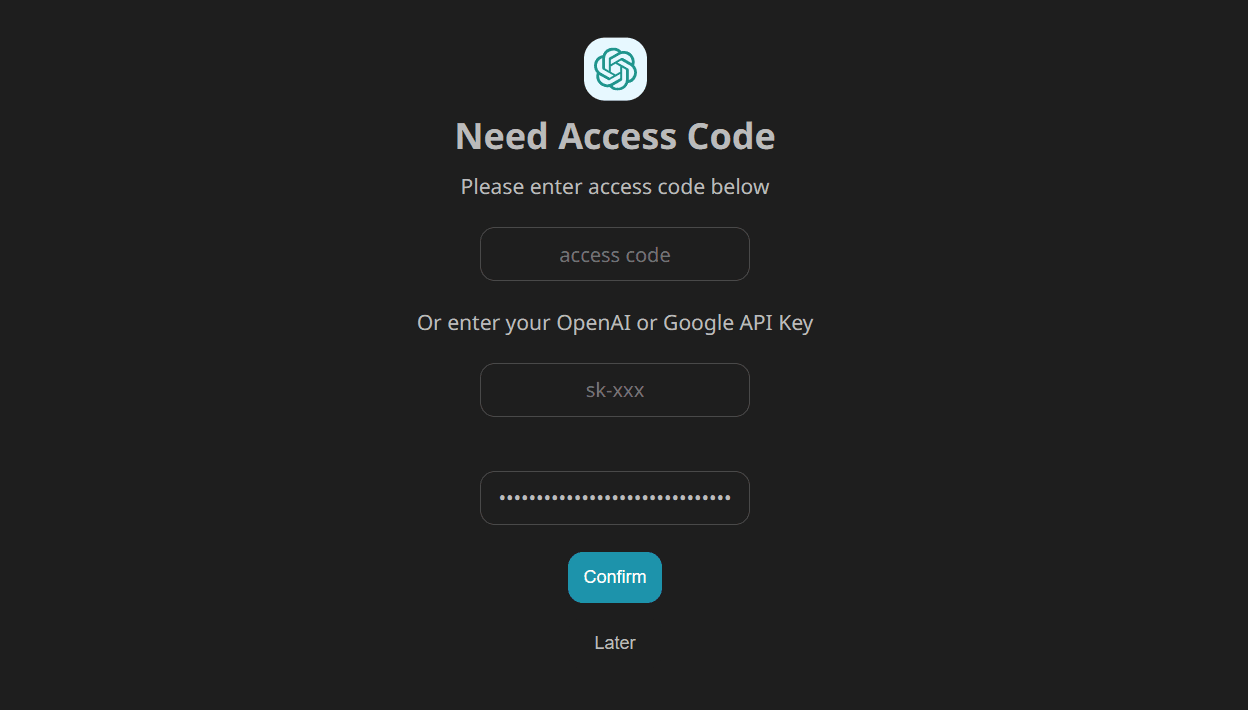
Click on the robot (🤖) above the message box and select the “gemini-pro” model.
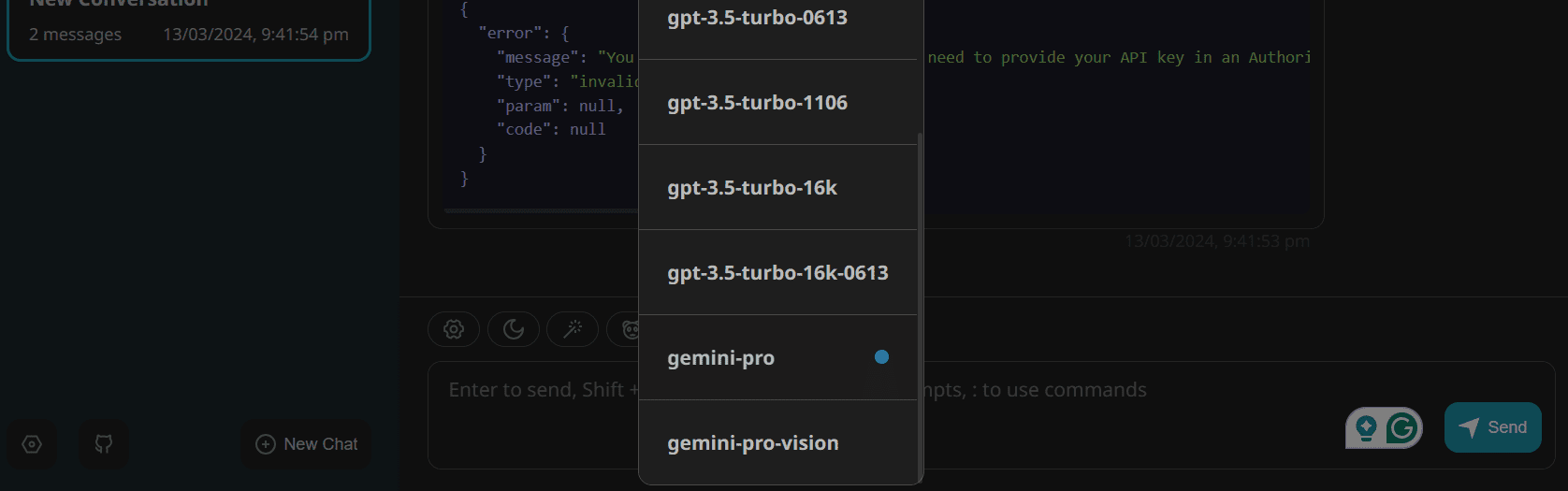
Type the prompt in the message box, and within seconds, it will start generating the response. It is fast and fun to use.
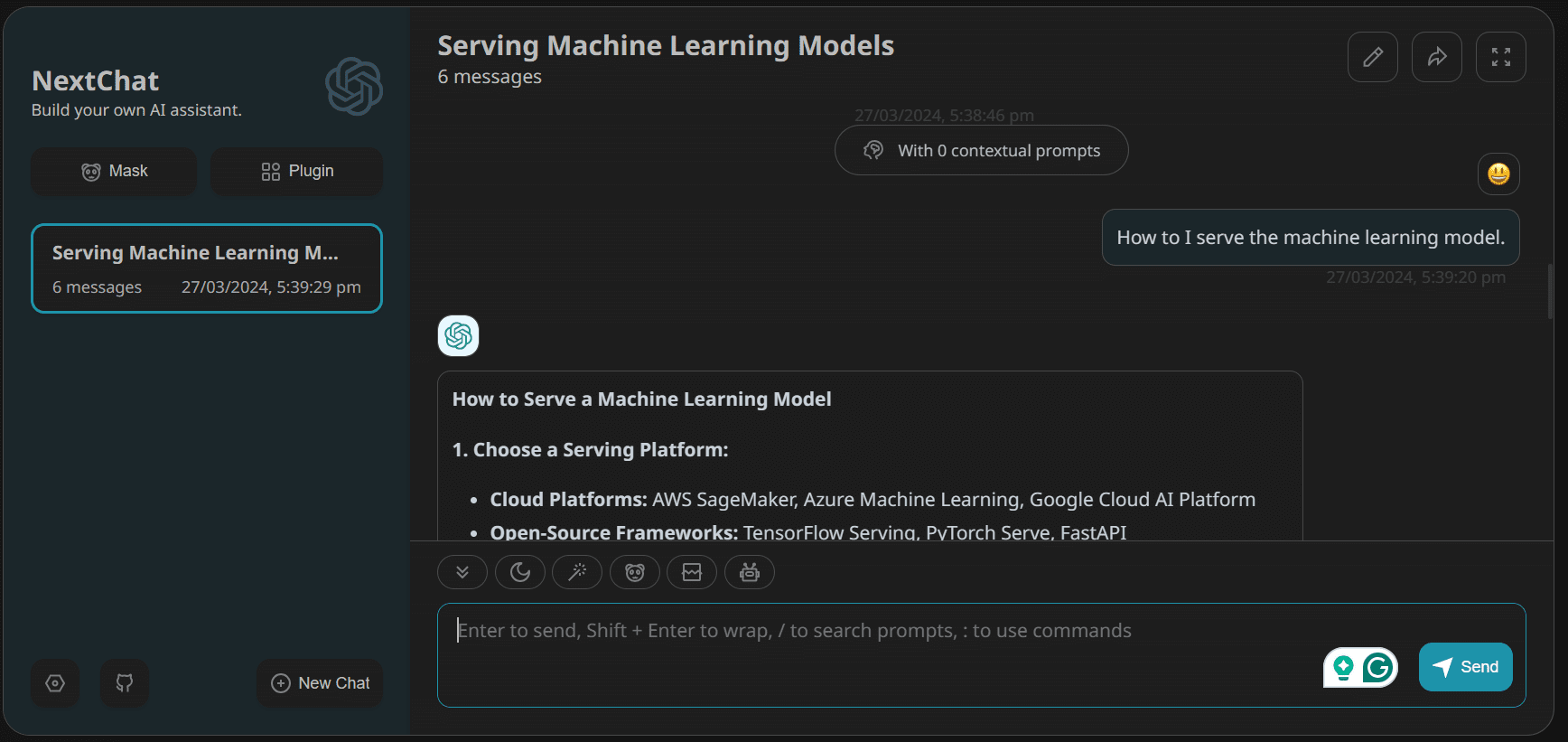
Let’s proceed with the installation of ChatGPT Next Web on your laptop. This application is compatible with Linux, Windows, and MacOS.
In our case, we will visit the following link: https://github.com/ChatGPTNextWeb/ChatGPT-Next-Web/releases and click on the `.exe` file. This will download the application setup file. Once downloaded, install the application with default settings and launch it.
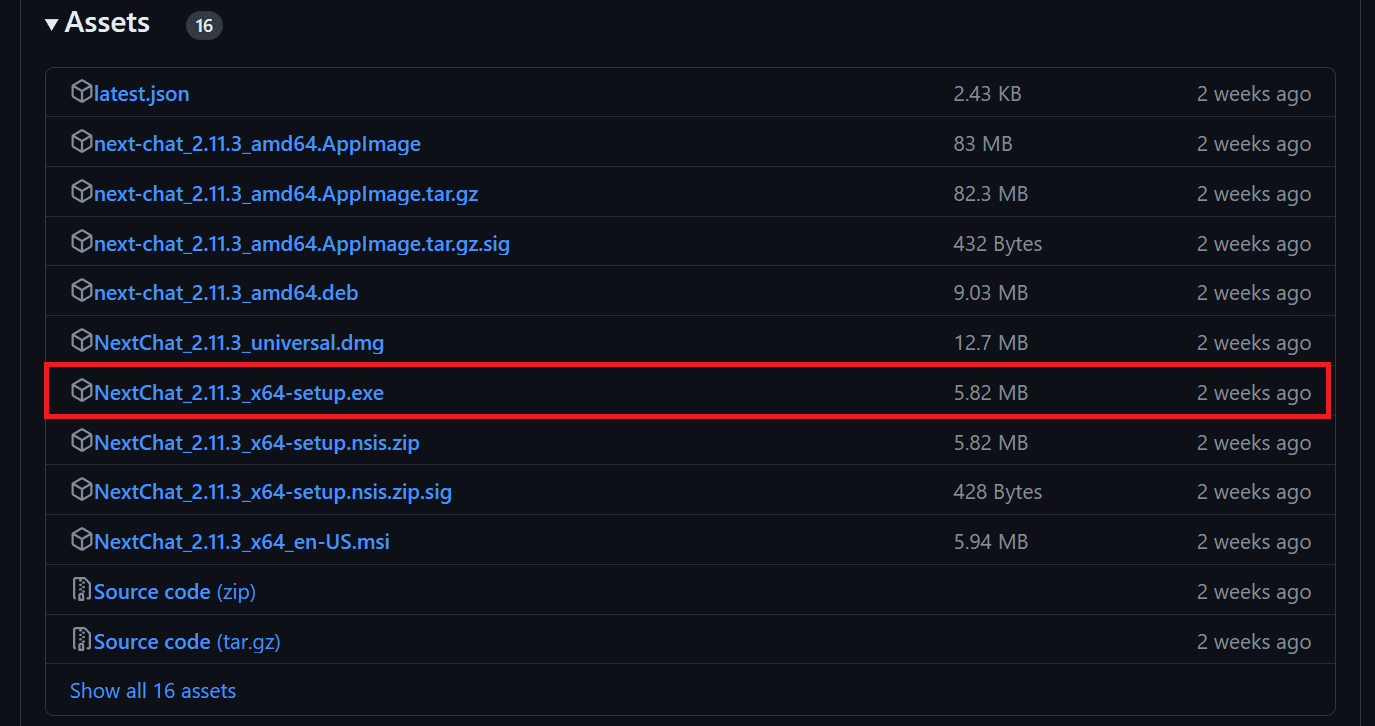
The Windows application does not have an authentication page. Therefore, to set up the Google AI API, we need to navigate to the settings and scroll down to locate the “Model Provider” section. From there, we should select the correct model provider and provide the API key, as demonstrated below.
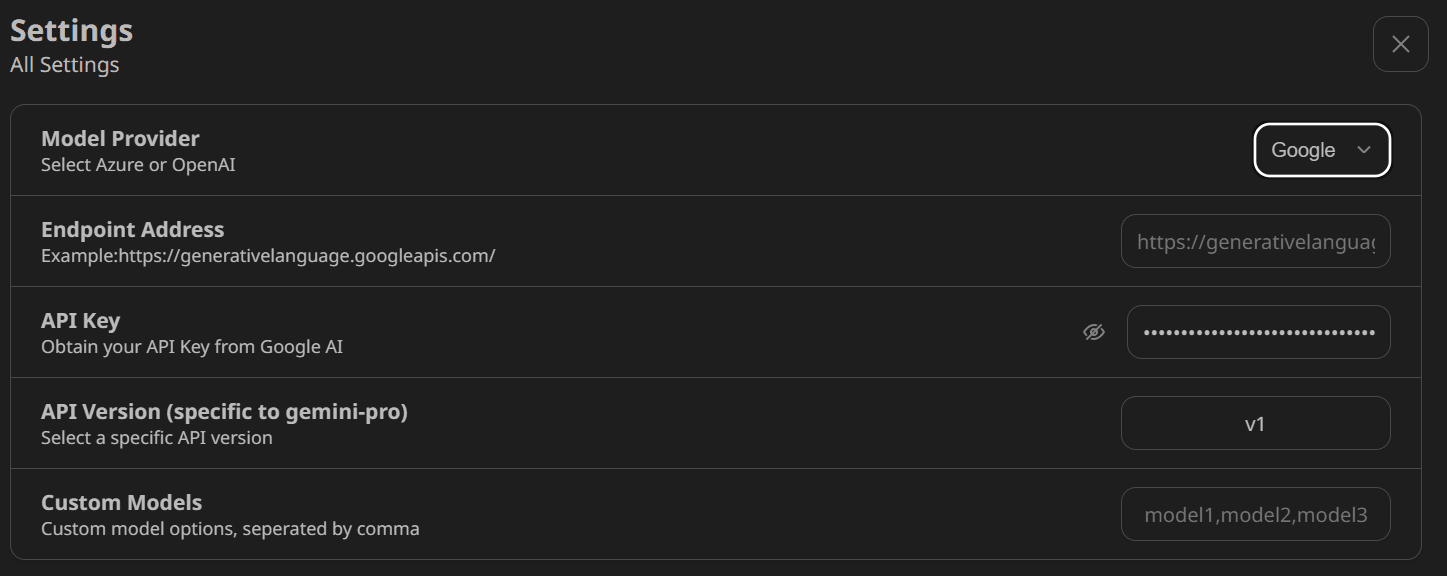
After that, select the “gemini-pro” model and start using the application.
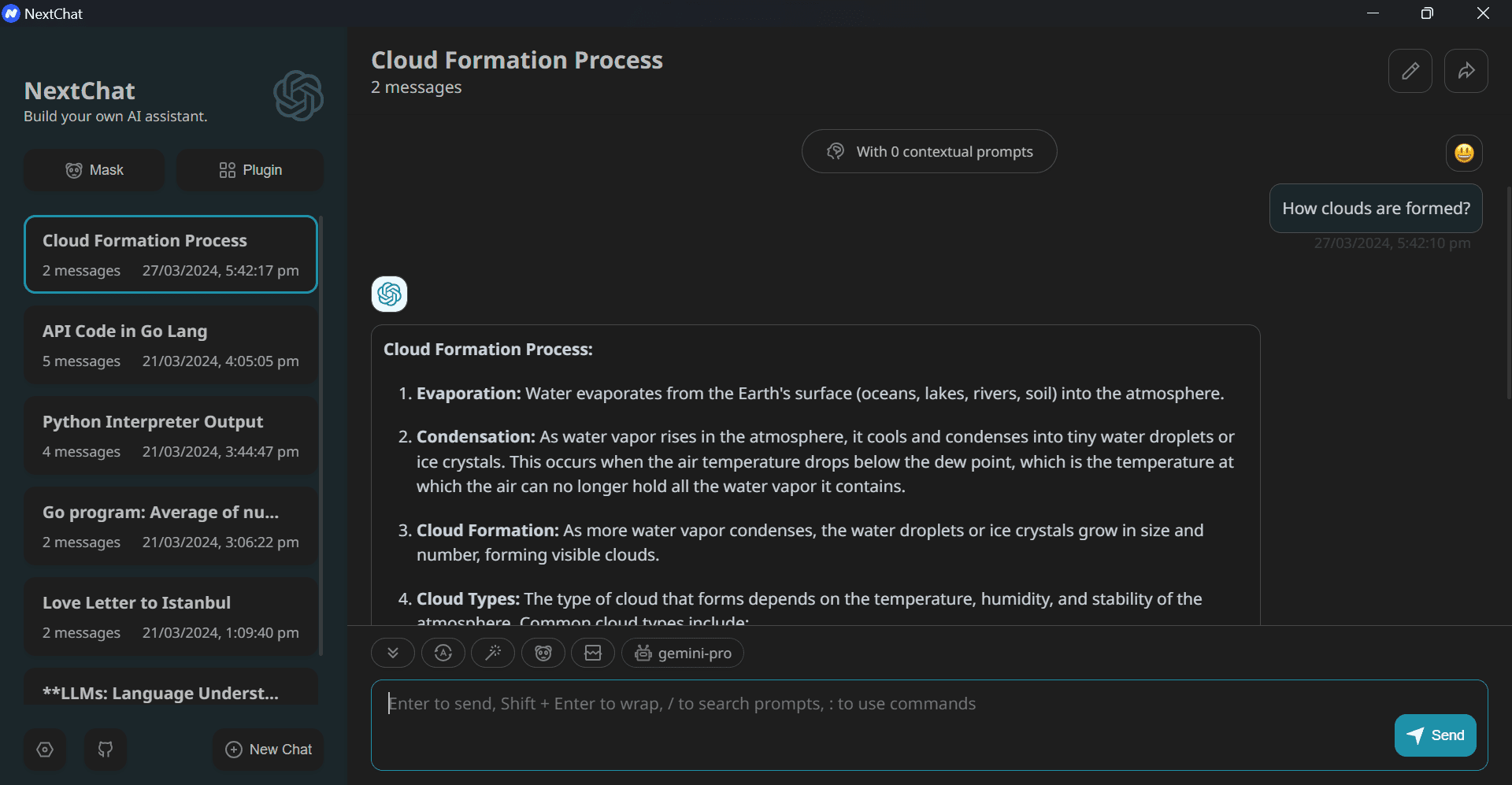
In the last section, we will learn to deploy our own web application on Vercel. To do so, we have to go to the official GitHub repository, ChatGPTNextWeb/ChatGPT-Next-Web, and click on the “Deploy” button.
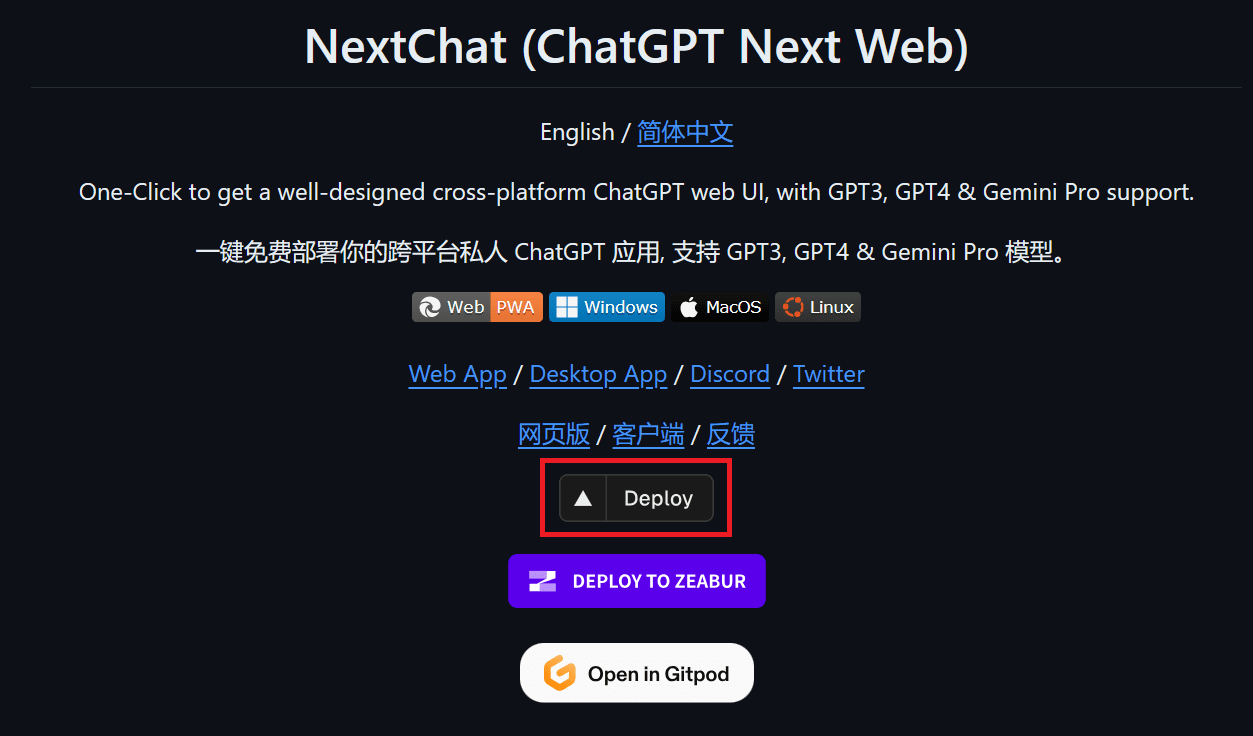
After clicking the link, you will be directed to a new tab. Here you need to sign up for Vercel and log in to your GitHub account to create a new repository. Follow the simple instructions, press the deploy button, and wait for the process to complete.
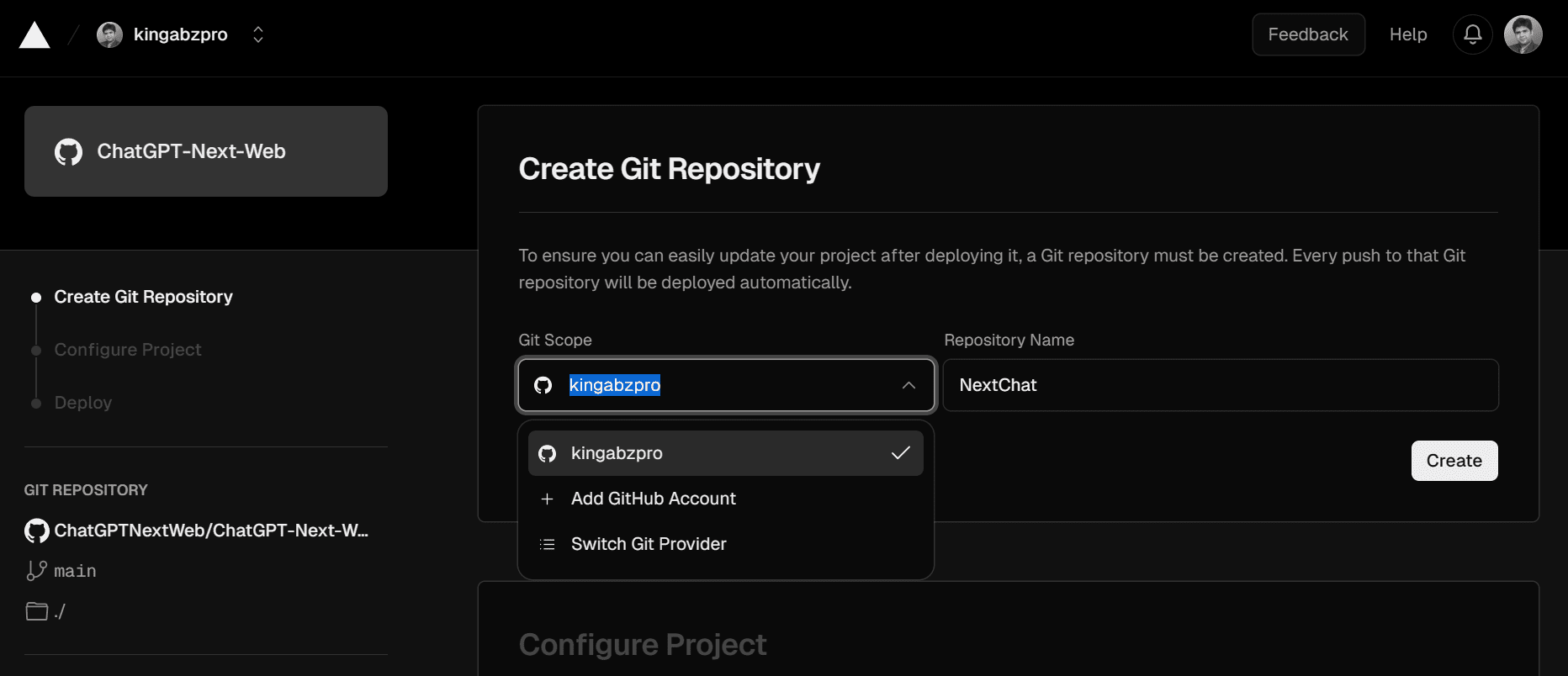
After a few minutes, the deployment will finish, and you will receive the URL for your web application.
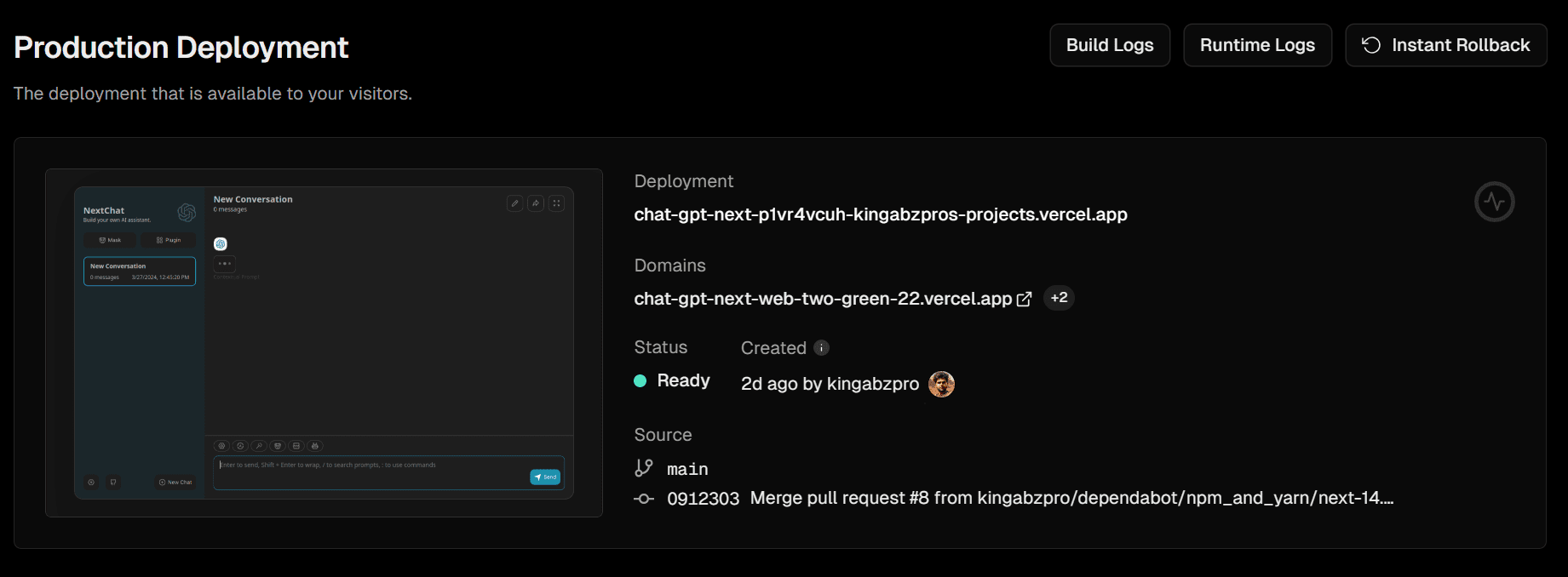
To access the Vercel-deployed web application, visit https://chat-gpt-next-web-two-green-22.vercel.app/. I find NextChat to be smoother than Bard or ChatGPT.
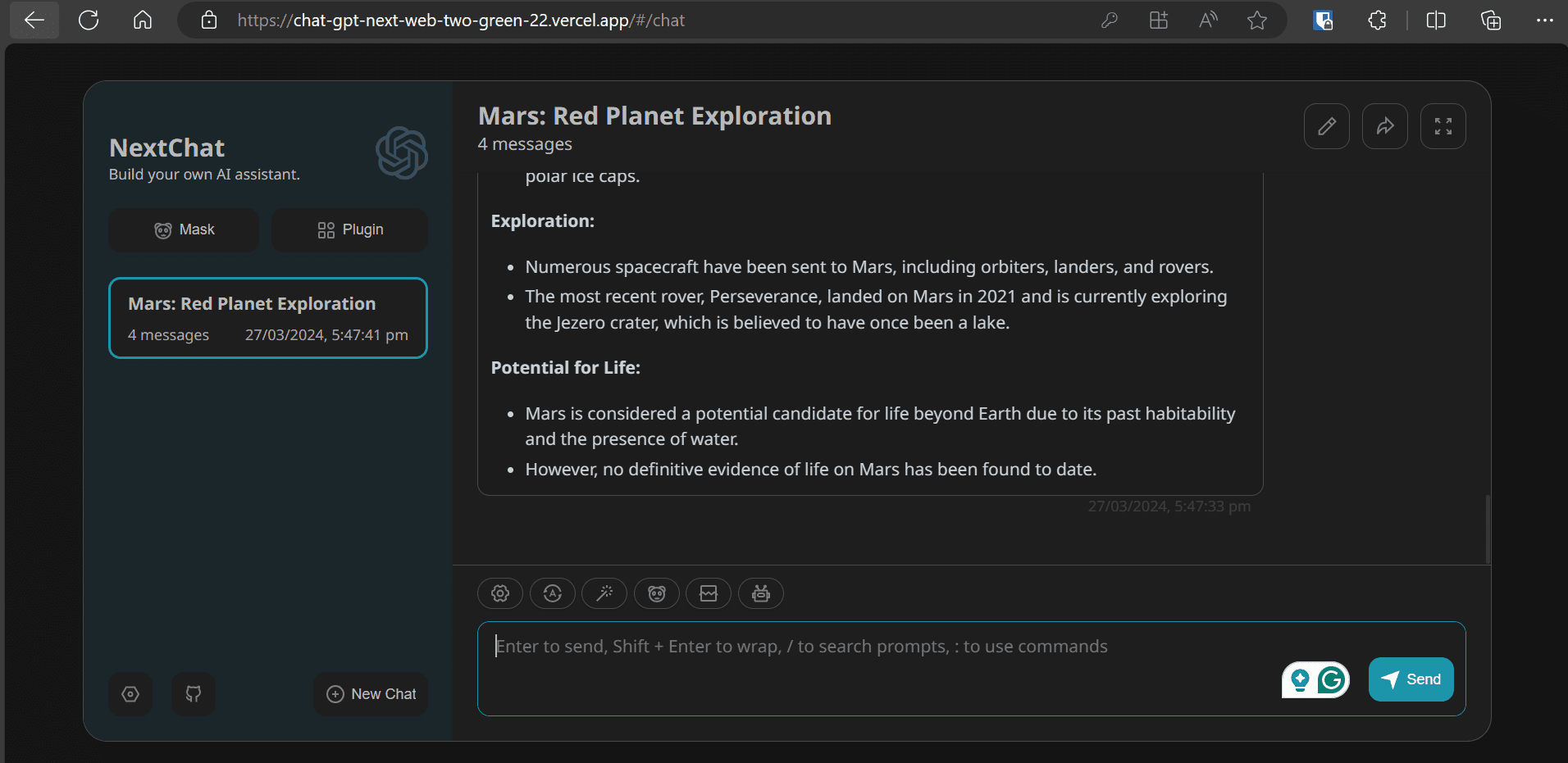
I’ve been using ChatGPT Next Web for a while now, with an OpenAI API key. Even though it’s a paid API, my monthly usage only costs around $0.3. Instead of paying $20 for ChatGPT Pro, I can access top-of-the-line models at a fraction of the cost, with a better user interface. If you’re using Gemini Pro, it is even better because it’s free for everyone.
If you’re still unsure about using this application, follow my guide and use it for a week to explore its various features. I’m confident you’ll change your mind, just like I did.
Abid Ali Awan (@1abidaliawan) is a certified data scientist professional who loves building machine learning models. Currently, he is focusing on content creation and writing technical blogs on machine learning and data science technologies. Abid holds a Master’s degree in technology management and a bachelor’s degree in telecommunication engineering. His vision is to build an AI product using a graph neural network for students struggling with mental illness.