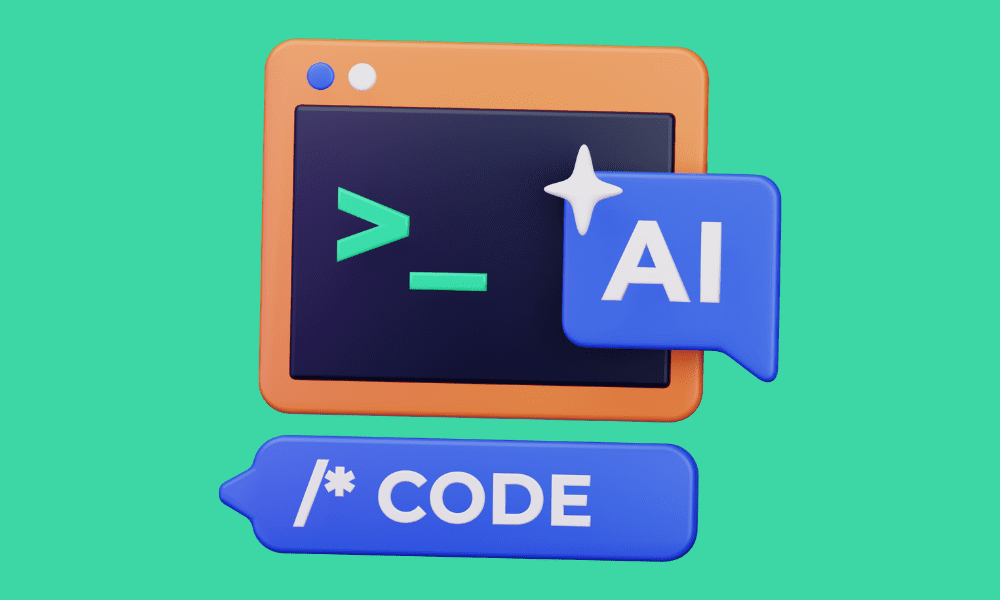
Image by Author
AI coding assistants have become an essential part of the development process, as they assist in code generation, comprehension, item search, and performing various tasks using prompts or code. Even cloud IDE platforms like Google Colab and Deepnote offer AI-assisted coding that can help you generate code and resolve issues.
In this post, I will share the top 5 AI coding assistants that are worth checking out. They all come with VSCode extensions and are easy to set up. All you need to do is install them and start experiencing the newer and easier way of developing programs.
GitHub Copilot is a tool that uses artificial intelligence to help programmers write code more efficiently. By installing the Copilot extension in VS Code, developers can generate code, learn from the code, autocomplete, and configure their editor.
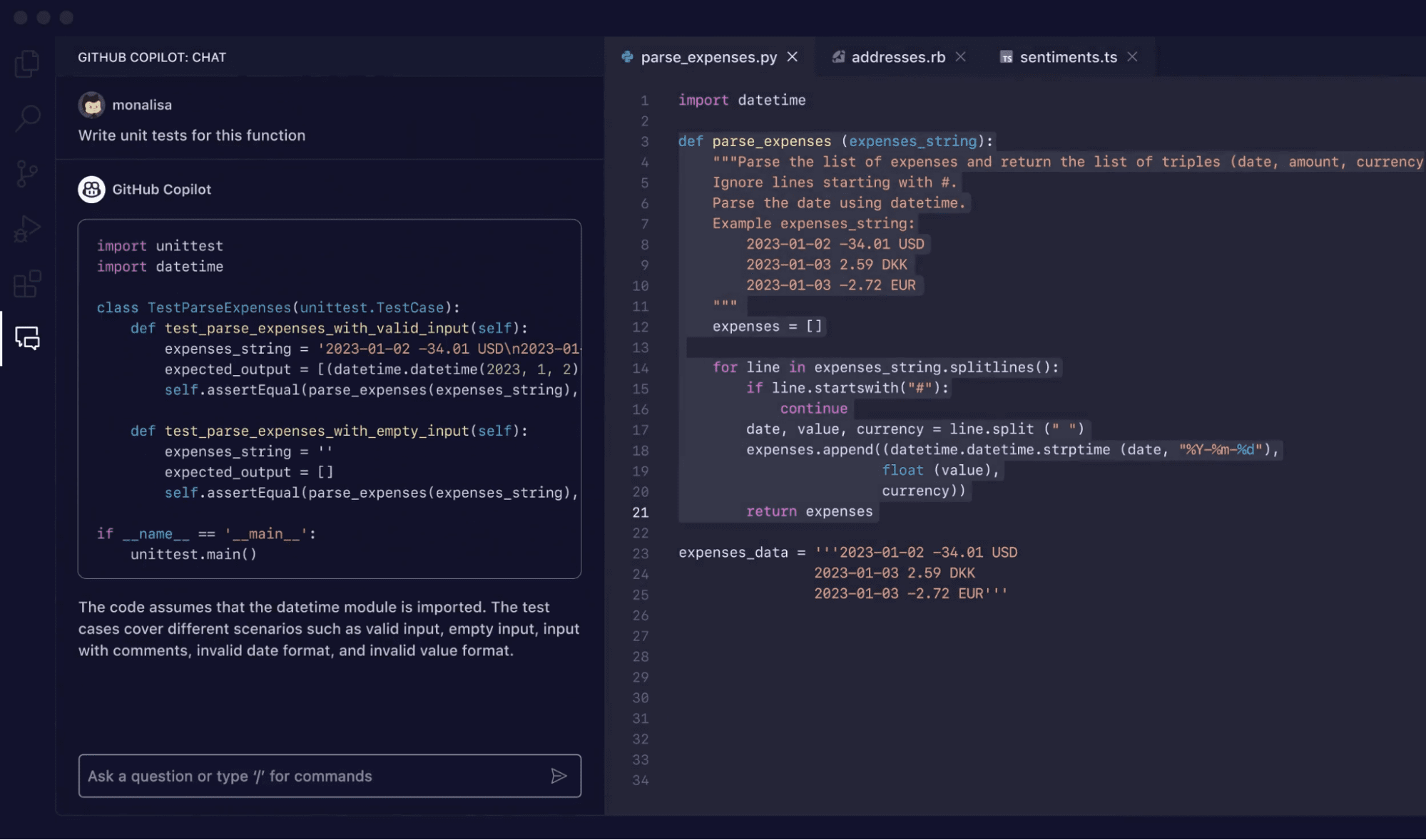
Image from GitHub Copilot
Copilot is a mature product that provides the latest and most accurate suggestions compared to other tools. With the new chat feature, developers can generate, modify, and improve code on the go by using the natural language. Furthermore, the inline chat allows you to generate code directly in the text editor.
The only downside of GitHub Copilot is that it is a paid tool. However, if you are a full-time developer or software engineer, paying $10 per month is a bargain.
Codeium is a widely known and free tool that has gained popularity recently. It offers most of the features that GitHub Copilot provides, and the best part is, it’s free of cost for individuals.
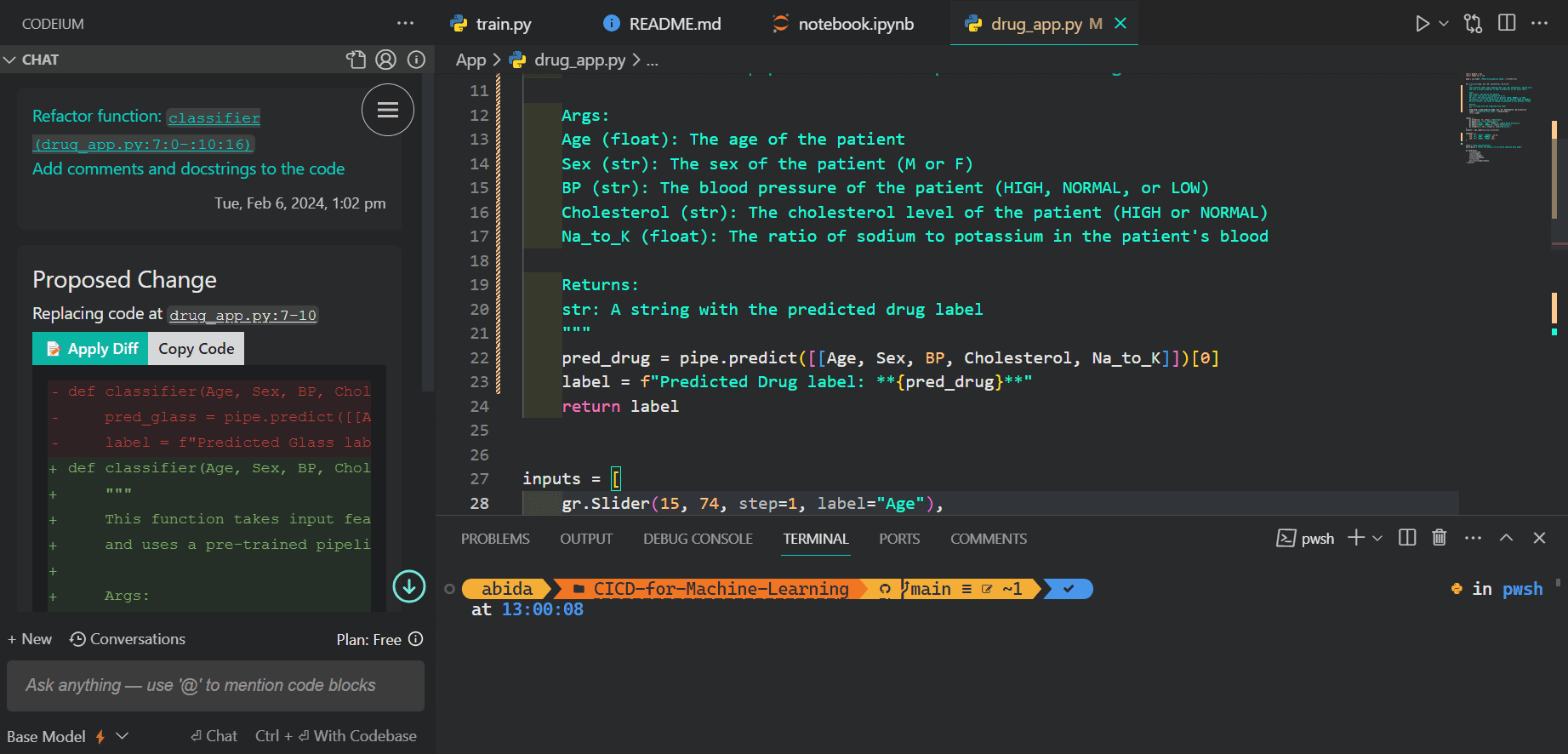
Screenshot by Author
You can use Codeium to ask questions related to the file, and it will read it and provide you with context-aware answers. Additionally, you can ask it to refactor, explain, improve, and resolve errors in the code.
It also includes autocomplete, but I’d suggest that you stick to your old Python autocomplete as Codeium’s autocomplete isn’t always accurate. However, the only downside of Codeium is that it may not always generate the latest version of the code.
Cody is an AI-powered coding assistant that aims to help you write and understand code faster. It offers similar features to Codeium, such as chat, commands, code explanations, and autocomplete. It’s available in both free and pro versions.
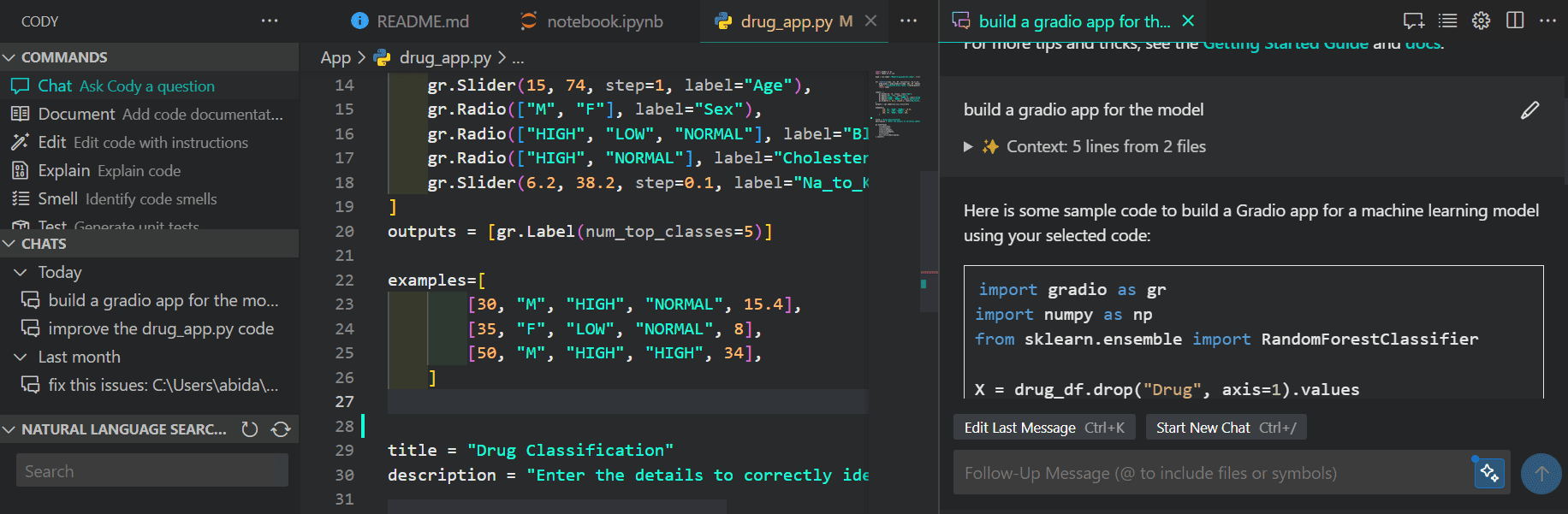
Screenshot by Author
I have been using Cody for nearly two months now and it’s been a smooth journey, until I started using it for my data and machine learning projects. Unfortunately, I’ve noticed that it’s not context-aware, and as a result, produces inaccurate code.
However, in my personal experience using Codeium and Cody, I’ve found that Cody sometimes fails to understand the code and produces inaccurate autocomplete suggestions. That’s why I prefer Codeium over Cody.
I recently discovered Code GPT: Chat & AI Agents and I was impressed by how it integrates any state-of-the-art large language model and offers a wide range of features. This extension provides AI chat assistance, code explanation, error-checking, auto-completion, and much more. If you have access to OpenAI API or any other platform, you can use this extension for free.
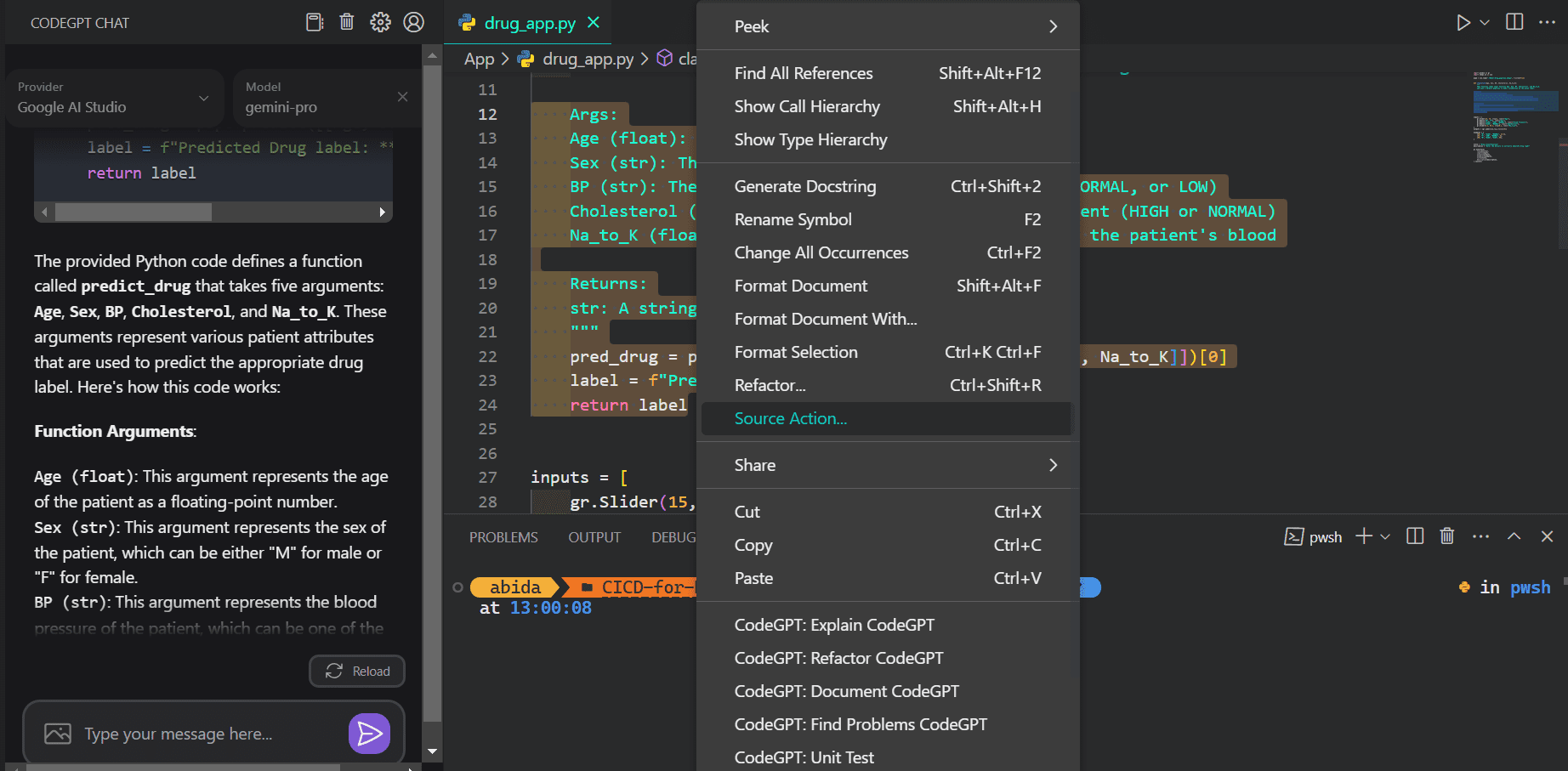
Screenshot by Author
I tested it using Google AI, Anthiopic AI, and OpenAI API. Although Claude 2.1 API is fast, I was not impressed with its accuracy. To make it more usable, developers need to work on reducing the lag in autocomplete and fixing the issue of generating wrong answers. One possible solution is to use Codeium for autocomplete and CodeGPT for code generation and issue resolution.
Tabnine is an AI coding assistant that can help you speed up and simplify your software development process. It also ensures that your code remains private, secure, and compliant. Tabnine is currently being used by over one million developers across various industries and it has seven million downloads on VSCode.
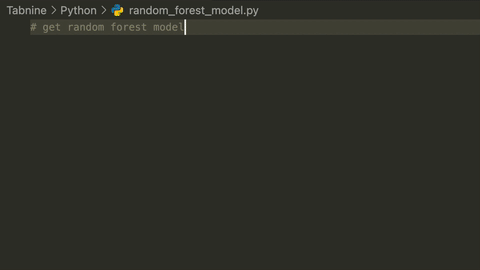
Gif from Tabnine
Although Tabnine’s free version is available, it may not be as effective as the Pro version. If you want to experience better coding assistance, it may be worth investing in the Pro version. However, the free version’s autocomplete function is still quite fast and accurate.
If you’re interested in trying Tabnine, you can take advantage of their 90-day trial period. Keep in mind that you’ll need to add your payment details to access the trial.
AI-powered coding assistants are transforming software development by increasing the efficiency and productivity of programmers. In this post, we have covered the top 5 AI coding assistants that I think should be used by anyone who struggles with code logic, formatting, and testing.
Integrating one or more of these assistants into your workflow can boost your productivity, generate and understand the code, resolve issues quicker, and focus more on coding. Ultimately, these AI helpers allow developers to spend less time fighting with code so they can instead create amazing software. Give them a try during your next project.
Abid Ali Awan (@1abidaliawan) is a certified data scientist professional who loves building machine learning models. Currently, he is focusing on content creation and writing technical blogs on machine learning and data science technologies. Abid holds a Master’s degree in Technology Management and a bachelor’s degree in Telecommunication Engineering. His vision is to build an AI product using a graph neural network for students struggling with mental illness.